Several new and exciting features have landed in VizHub this month.
Disable Auto-Run
New design for auto-run timer and toggling the auto-run feature on and off is now live! This has been one of the most frequently requested features of VizHub. Now you can have full control over when your code runs.
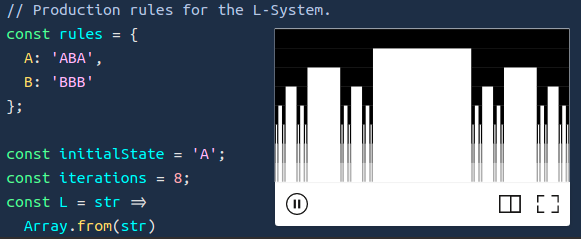
The control for toggling auto-run is also included in mini mode.
Recovery Mode
If you are typing a for loop while auto-run is enabled, there’s a chance you’ll run code that contains an infinite loop. This will crash the page. Previously, there was no way to recover work lost in this way, because the page would crash as soon as you load it (so you couldn’t even delete it!).
Now you can add #recover to the end of the URL for your broken viz to enter “recovery mode”. For example:
https://vizhub.com/curran/90f961ce0f824558a4cc053bd38ae5f3#recover
To get this URL:
- Right click the preview of your broken viz.
- Click “Copy link address”
- Open a new tab
- Paste the URL (but don’t hit enter!)
- Type
#recoverat the end of the URL - Hit enter to load the page in recovery mode.
In recovery mode, the code will not run. You can make code changes to fix your infinite loop, then click “Exit recovery mode” when you’re done.
Hide Top Bar
New feature for editor states: hide/show top bar. Useful for decluttering the screen while recording videos or coding.
New Profile Page Viz Ordering
The profile page now shows visualization ordered by most recently edited instead of most recently created. This makes it a lot easier to find what you recently worked on!
